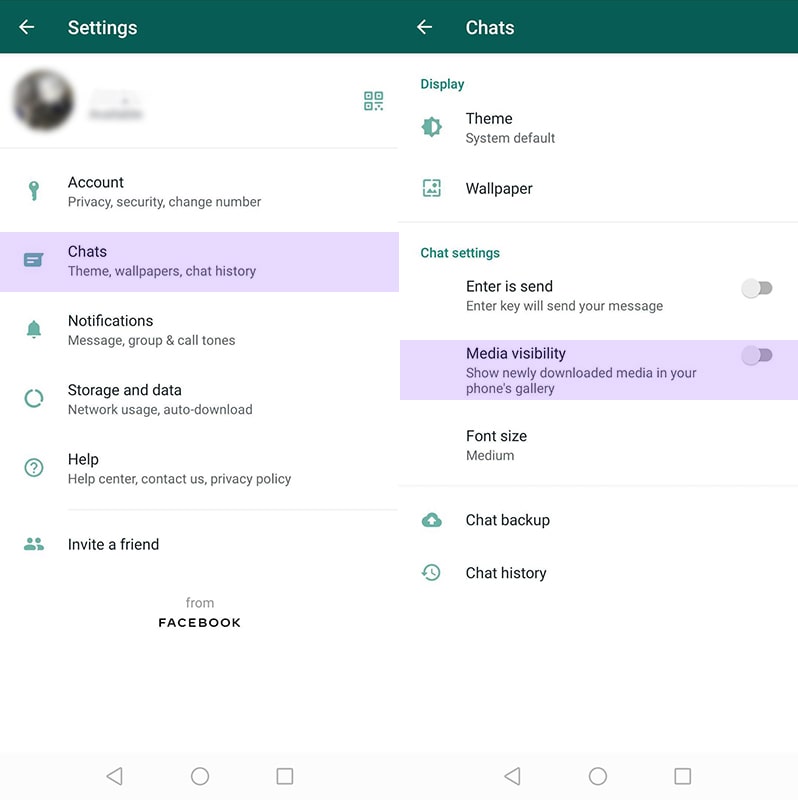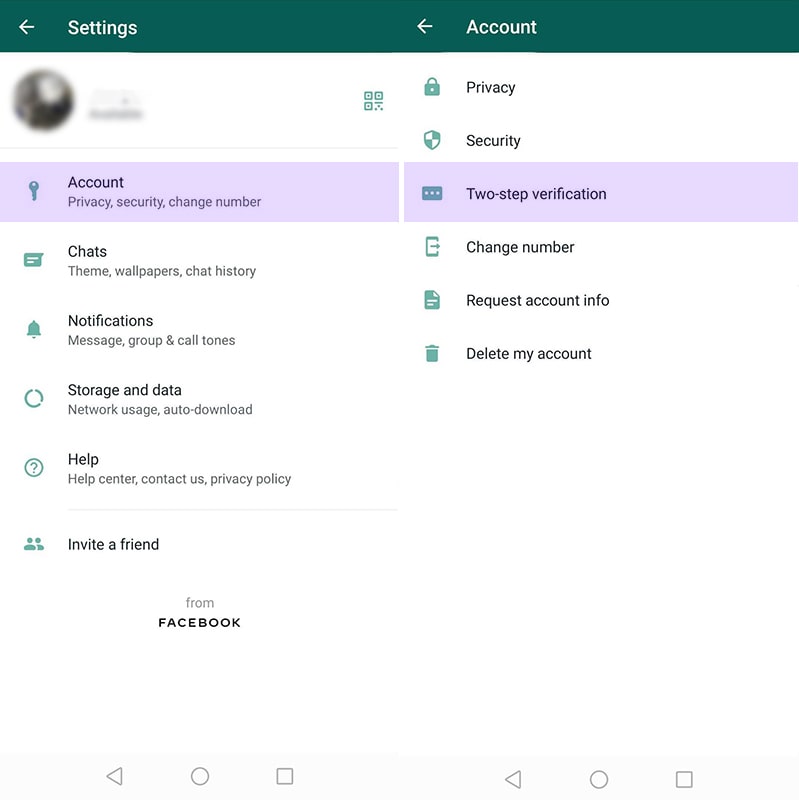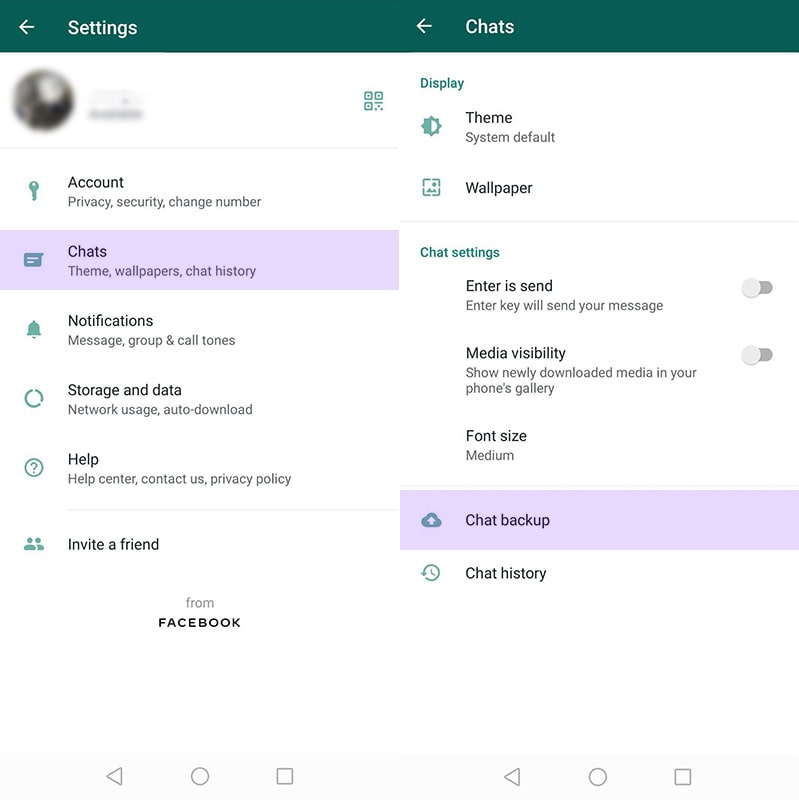3 steps to make your WhatsApp more secure
WhatsApp, the most used messaging platform with over 2 billion users around the world, has seen a fair amount
of controversy in recent weeks regarding their proposed changes to their Privacy Policy. In the meantime,
their rival messaging applications Signal and Telegram are gaining traction and popularity.
WhatsApp have gone on to say that the policy update does not affect the privacy of your messages with your
friends or family
in any way and that the changes are related to the optional business features on WhatsApp
and simply provides further transparency on how they collect and use data.
In a statement to the media, a WhatsApp spokesperson said that the platform “protects your messages with
end-to-end encryption so that only you and the person you’re communicating with can read what is sent, and
nobody in between can access it, not even WhatsApp.” “It’s important to remember that people sign up on
WhatsApp using only a phone number, and WhatsApp doesn’t have access to your message content.”
Your most private and sensitive data on WhatsApp will remain private to you and the people you communicate
with. Even though WhatsApp does share your data with Facebook, it is only related to the chats you have with
business accounts and not with personal contacts.
Quite simply, WhatsApp has no means of accessing content in transit and while the messages are on your phone
(or the recipient’s phone) they are protected by the security of your device.
It’s encouraged (and WhatsApp have mirrored this outlook) that users should take full advantage of all the
security features provided by their operating systems (mobile and web) such as strong passwords or biometric
IDs to prevent third parties from accessing content stored on the device.
Here are 3 ways to further secure your information further.
The first step is to block all malicious content sent to you from infecting your phone by disabling the option
to autosave images to your phone’s gallery. This reduces your risk of infection of malware, as image files can
have embedded threats integrated.
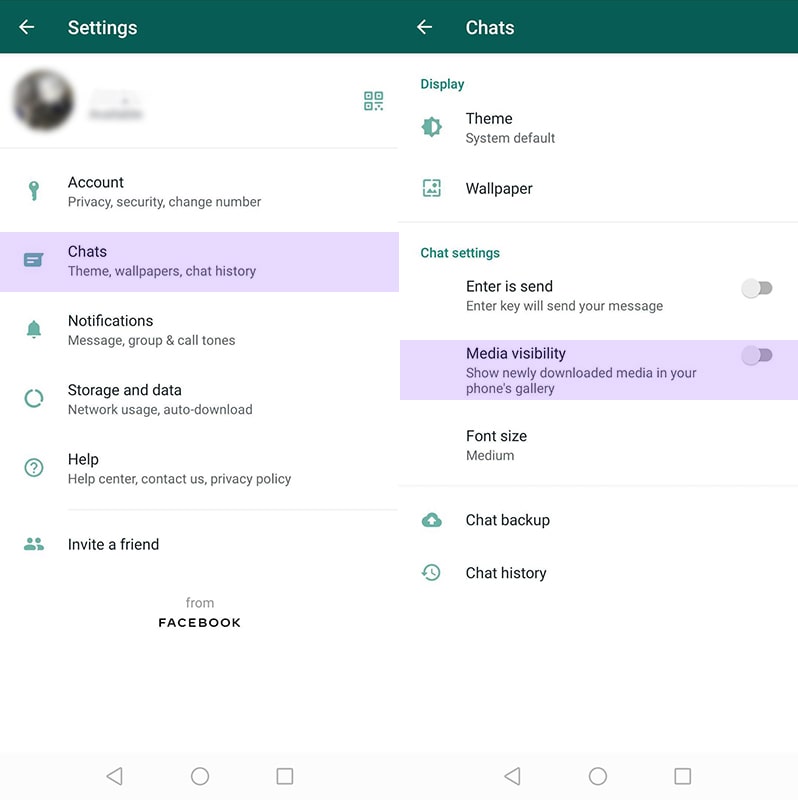
The second being adding Two-Step Verification to your WhatsApp account. This adds a second level of defence, a
PIN code which would be requested during login, which secures your account further and keeps it away from
would be hijackers.
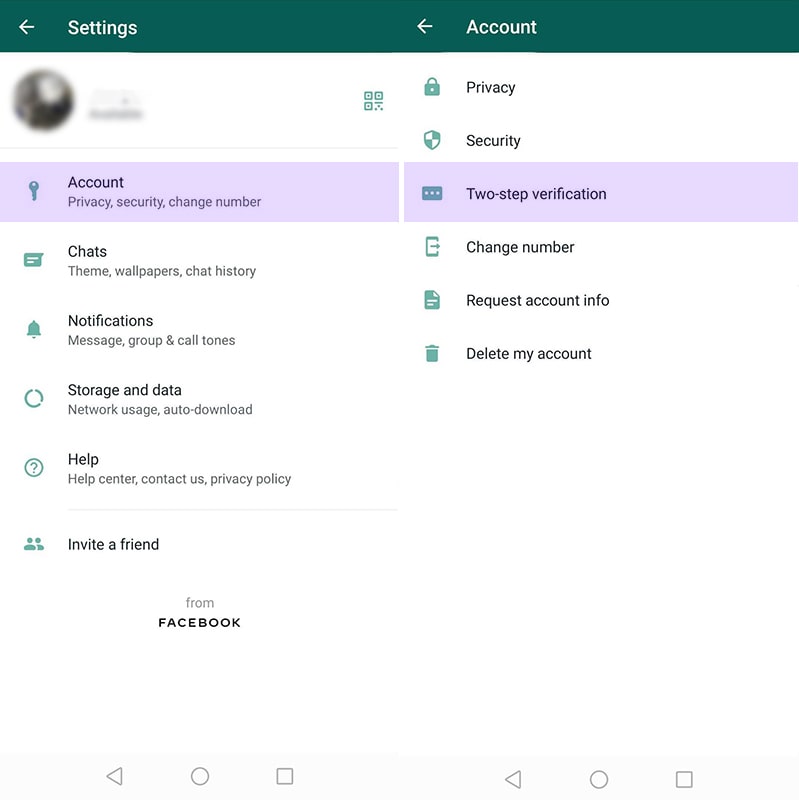
The third setting we recommend is deactivating Chat Backup. While WhatsApp makes use of end-to-end encryption;
all chats, documents and other media files are by default uploaded to the relevant cloud service, Google Drive
(on Android phones) and iCloud (on iPhones) and these backups are not end-to-end encrypted.
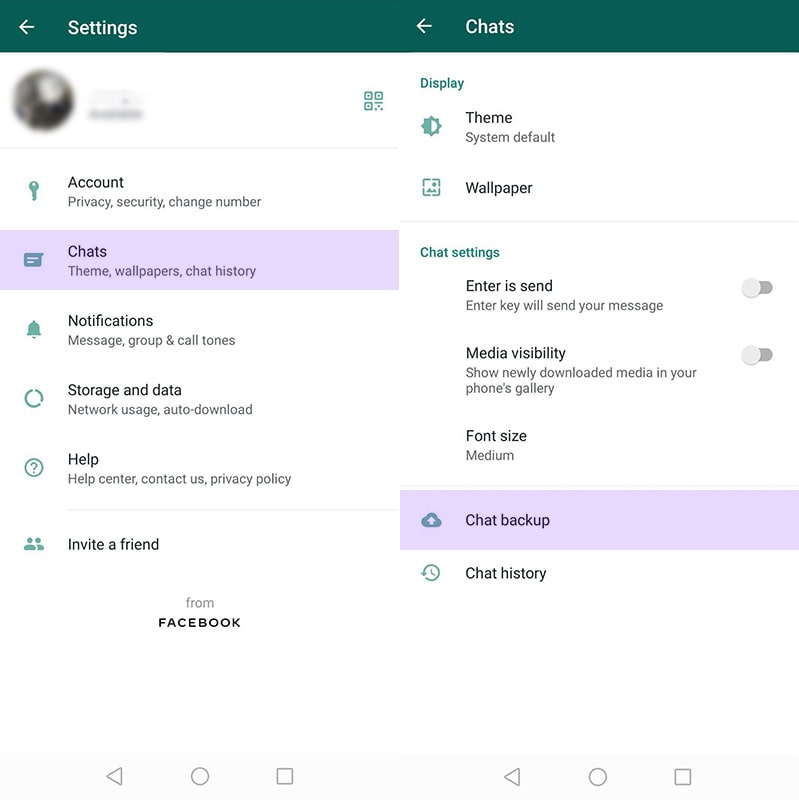
Whatsapp can be downloaded from the AppStore or
Google Play Store.